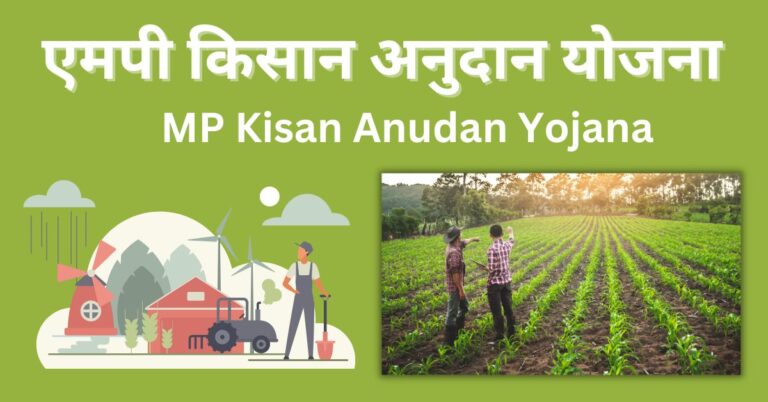How to Change Your Aadhaar Photo Online & Offline?

Aadhaar, a 12-digit unique identification number issued by the Unique Identification Authority of India (UIDAI), has become an indispensable part of every Indian citizen’s life. It encapsulates vital personal and biometric information, making its accuracy paramount. Given the widespread use of Aadhaar in various governmental and non-governmental processes, having an up-to-date and clear photograph is essential. Unfortunately, many find their Aadhaar card photos unsatisfactory and seek ways to update them. This article guides you through both the offline and (limitations of) online processes to change your Aadhaar card photo.
Also Read: Why Did Vijay Shekhar Sharma Resign from Paytm Payments Bank Board?
Contents
Why Update Your Aadhaar Photo?
Before diving into the “how,” it’s crucial to understand the “why.” Your Aadhaar photo serves as a visual identity on numerous documents and verifications. An outdated or unclear photo can lead to unnecessary complications in identity verification processes. Keeping it current ensures smoother transactions and interactions where Aadhaar is used.
Updating Your Aadhaar Photo Offline
UIDAI does not currently offer an option to update your photograph directly online due to the need for capturing biometric data. However, the offline process is straightforward and can be completed with a few simple steps:
Step 1: Visit the UIDAI Website
- Go to the official UIDAI website (https://uidai.gov.in/en/) and download the Aadhaar Enrolment/Update Form.
Step 2: Complete the Form
- Print out the form and fill it with the required details accurately.
Step 3: Locate an Aadhaar Enrolment Centre
- Find your nearest Aadhaar Enrolment Centre or Aadhaar Sewa Kendra. These centers are equipped to handle your photo update request.
Step 4: Submit the Form
- Visit the center with the completed form. Hand it over to the Aadhaar executive.
Step 5: Biometric Verification
- You will be asked to provide biometric information to verify your identity.
Step 6: Photograph
- An executive at the center will take a live photograph of you with their camera equipment.
Step 7: Acknowledgment Slip
- After the photograph is taken, you will receive an acknowledgment slip. This slip contains the Update Request Number (URN), which is crucial for tracking the update status online.
Fee
- A nominal fee of Rs. 100 is charged for the photo update service, which also covers updates to any other data if needed.
Online Limitations and Options
While you cannot upload a new photo for your Aadhaar card online, UIDAI’s online services facilitate updating other personal details such as name, address, date of birth/age, gender, mobile number, email address, relationship status, and information sharing consent.
Downloading Updated Aadhaar Card
After your photo has been updated offline, you can download the updated Aadhaar card online through these steps:
- Visit UIDAI Website: Navigate to https://uidai.gov.in/en/ again.
- My Aadhaar: Click on the “My Aadhaar” tab, then select the “Download Aadhaar” option.
- Enter Details: Input your UID number and the captcha code shown on the screen.
- OTP: Click on the “Send OTP” button. An OTP will be sent to your registered mobile number.
- Download: After entering the OTP, you can download your updated Aadhaar card.
Important Points to Remember
- No Documentation Required: You don’t need to submit any documents to update your photo in Aadhaar.
- Timeframe: The update process may take up to 90 days. Use the URN on the acknowledgment slip to track progress online.
- On-the-Spot Photo: The photo is captured live at the Aadhaar Enrolment Centre, ensuring a current and clear image.
Conclusion
Updating your Aadhaar card photo ensures that your biometric identification remains current and accurate, reflecting your true identity. While the photo update cannot be done online due to the necessity of biometric verification, the offline process is user-friendly and efficient. Remember to keep the acknowledgment slip safe to track the update status and download your updated Aadhaar card online once the process is complete. Ensuring your Aadhaar details are up-to-date simplifies your interactions across various services where Aadhaar is a mandatory requirement.