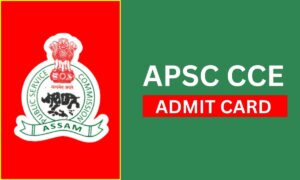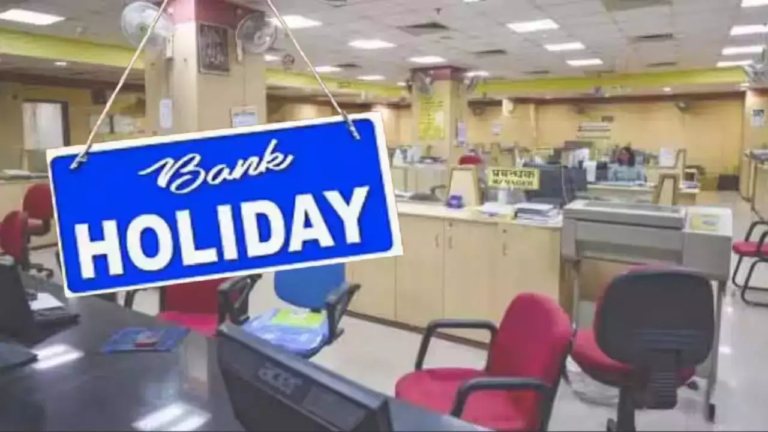How to Download APSC CCE Admit Card 2024 @apsc.nic.in
The Assam Public Service Commission (APSC) has officially released the admit cards for the 2024 Combined Competitive Exam (CCE) Preliminary Exam. This is a crucial document for candidates aspiring for administrative positions in Assam, as it grants them entry into the examination hall. This article provides detailed instructions on how to download the admit card and important details regarding the exam schedule and centres.
Also Read: SSC GD 2024: What are the Minimum Qualifying Marks?
Contents
APSC CCE Exam Details
The APSC CCE is structured to select candidates for various administrative roles within the state government. Here are the key details about the 2024 exam:
| Detail | Information |
|---|---|
| Board | Assam Public Service Commission (APSC) |
| Exam Name | Administrative Positions posts |
| Prelims Exam Date | March 18, 2024 |
| Mains Exam Date | June 2024 |
| Result Date | To be announced |
| Admit Card Release | February 27, 2024 |
| Official Website | apsc.nic.in |
The exam is designed in two stages: the Preliminary Exam, which qualifies candidates for the Mains, followed by an interview. Success in all stages is mandatory to be considered for the administrative posts.
APSC CCE Exam Centers
For the 2024 examination cycle, all exam centres are confined to Guwahati city. No other cities within or outside Assam will host exam centres this year. This centralization aims to streamline the management and conduct of the exam amidst the ongoing logistical considerations.
How to Download the APSC CCE 2024 Admit Card?
Downloading the APSC CCE admit card is a straightforward process. Here’s a step-by-step guide to help you:
- Visit the Official Website: Open your web browser and go to apsc.nic.in, the official site of the Assam Public Service Commission.
- Locate the Admit Card Link: On the homepage, look for a link titled ‘Download Admit Card for Combined Competitive Exam 2024’. This link might redirect you to another website due to heavy traffic on the main site.
- Login: Once redirected, you will be required to enter your registration number. Ensure you have this information handy to avoid delays.
- Download the Admit Card: After logging in, locate the download option for the admit card. Click on it, and the admit card will automatically download to your device.
- Print the Admit Card: It is advisable to print out the admit card as soon as you download it. Check the details such as your name, examination center, date, and time of the exam to ensure all information is correct.
It is crucial to follow these steps and ensure you have your admit card ready well before the exam date. The admit card not only serves as your entry pass but also contains important instructions regarding the exam protocol.
Being well-prepared for the APSC CCE is vital, and having your admit card in hand is the first step towards a successful exam day. Ensure you check the official APSC website regularly for updates on the exam schedule and other relevant announcements. Good luck to all candidates appearing for the APSC CCE 2024!