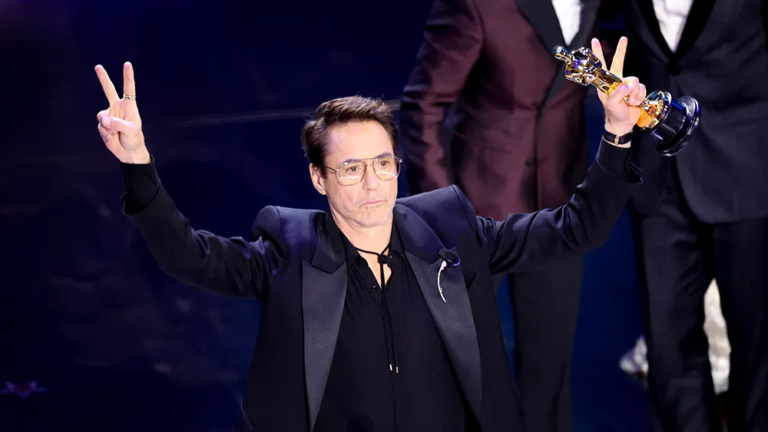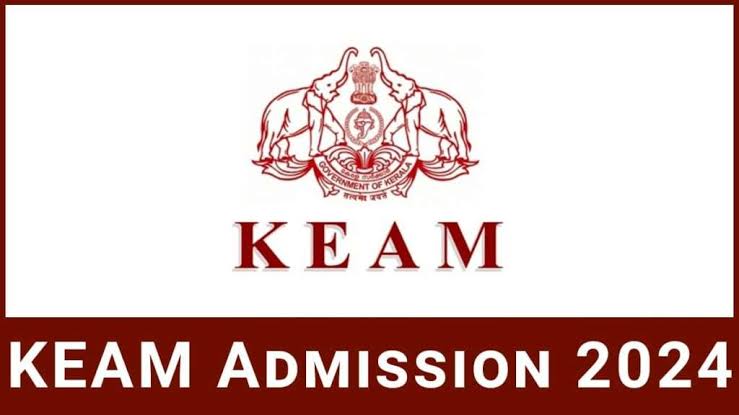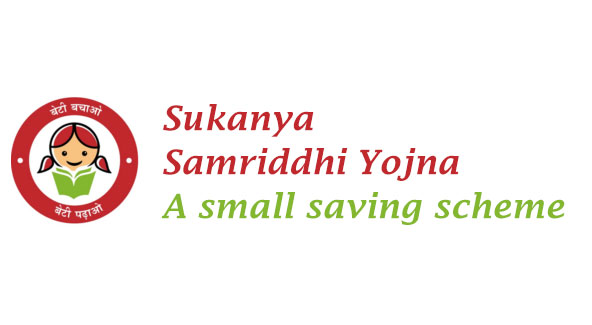How Federal Bank Customers can use UPI Lite?
Federal Bank recently unveiled its latest offering, the UPI (Unified Payment Interface) Lite functionality, designed to revolutionize small-value digital payments. UPI Lite introduces an innovative method allowing individuals to securely store funds in their UPI Lite on-device wallet, enabling seamless offline transactions with merchants. In this article, we aim to delve deeper into the realm of UPI Lite, addressing various inquiries and shedding light on its features, benefits, usage guidelines, and the impact it could have on the digital payments landscape.
Also Read: Which Banks Offer the Lowest Gold Loan Interest Rates in 2024?
Contents
- 1 How Federal Bank Customers can use UPI Lite?
- 2 What is UPI Lite and how does it differ from traditional UPI?
- 3 What are the goals behind introducing UPI Lite?
- 4 What are the key features of UPI Lite that users should know about?
- 5 Are there specific limits on transactions and usage with UPI Lite?
- 6 Which banks have implemented UPI Lite and how can users access it?
- 7 Does UPI Lite function without an internet connection? Will it offer offline capabilities?
- 8 How can users add funds to their UPI Lite wallet?
- 9 How will transactions be reported, and how can disputes related to UPI Lite be resolved?
- 10 What benefits does UPI Lite offer to users compared to traditional payment methods?
- 11 Is there any notable difference or comparison between various versions or implementations of UPI Lite?
How Federal Bank Customers can use UPI Lite?

Federal Bank customers can access the UPI Lite functionality through their existing UPI app that supports this feature. Within the app, customers need to locate and enable the UPI Lite feature, following the provided guidelines or instructions. This process typically involves logging in to the UPI app, accepting specific terms and conditions related to UPI Lite, specifying the desired amount to be allocated to the UPI Lite wallet, selecting the linked bank account, and confirming the transaction using their UPI PIN.
Upon successful setup, customers will have an on-device UPI Lite wallet created within their existing UPI app. This wallet allows them to store funds and make offline payments to merchants. Users can manage their UPI Lite transactions within the app, monitoring their transaction history and accessing details of daily UPI Lite transactions via SMS, as per guidelines.
It’s important to note that the exact process for enabling UPI Lite may vary slightly based on the specific interface and instructions provided within the Federal Bank’s UPI app. Users are encouraged to follow the in-app guidance or seek assistance from the bank for any queries related to using the UPI Lite feature.
What is UPI Lite and how does it differ from traditional UPI?
UPI Lite is a specialized feature introduced by the Reserve Bank of India (RBI) to facilitate faster and simpler low-value Unified Payments Interface (UPI) transactions. It functions as an ‘on-device wallet’ allowing users to make real-time small-value payments of up to Rs 200 without requiring a UPI PIN. The distinguishing factor of UPI Lite from traditional UPI is its simplified process for small transactions, eliminating the need for a PIN for payments below Rs 200.
What are the goals behind introducing UPI Lite?
The primary objectives of launching UPI Lite were to simplify and expedite low-value transactions, especially for small payments amounting to Rs 200 or less. The intention was to provide a user-friendly, faster, and more accessible mode of payment, reducing the reliance on traditional UPI methods for such small transactions.
What are the key features of UPI Lite that users should know about?
- On-Device Wallet: Users can store money in their UPI Lite on-device wallet and make offline payments to merchants.
- Transaction Limits: Per transaction limit up to Rs 500, maximum cumulative usage per day of Rs 4,000, and a maximum balance in the UPI Lite account at any time of Rs 2,000.
- Ease of Use: Users can enable UPI Lite on their existing UPI app supporting the Lite functionality without downloading a new app.
Are there specific limits on transactions and usage with UPI Lite?
Yes, UPI Lite has predefined transaction limits:
- Per Transaction Limit: Up to Rs 500
- Maximum Cumulative Usage per Day: Rs 4,000
- Maximum Balance in UPI Lite Account: Rs 2,000
Which banks have implemented UPI Lite and how can users access it?
UPI Lite has been implemented by several banks, including Canara Bank, HDFC Bank, Indian Bank, Kotak Mahindra Bank, Punjab National Bank, State Bank of India, Union Bank of India, and Utkarsh Small Finance Bank. Users can access UPI Lite through the BHIM app and other supported apps offered by these banks.
Does UPI Lite function without an internet connection? Will it offer offline capabilities?
Initially, UPI Lite operates in a near offline mode, allowing debit transactions without an internet connection. However, credits into the account will be processed online. There are plans for future updates to make UPI Lite fully offline, enabling both debit and credit transactions without an internet connection.
How can users add funds to their UPI Lite wallet?
Users can add funds to their UPI Lite wallet only in online mode, requiring an internet connection and additional factor authentication (AFA). This can be done using UPI AutoPay registered by the user with AFA.
- Transaction Reporting: UPI Lite transactions, except top-ups, won’t reflect in the bank account statement or passbook. Users will receive a daily SMS containing the day’s UPI Lite transaction history.
- Dispute Resolution: Any disputes related to enablement, top-up, or disablement of UPI Lite will be handled by the issuing bank.
What benefits does UPI Lite offer to users compared to traditional payment methods?
UPI Lite provides users with a convenient solution for faster and simpler low-value transactions. It minimizes the need for carrying cash, ensures minimal transaction failures even during peak hours, and offers a user-friendly experience for small digital payments.
Is there any notable difference or comparison between various versions or implementations of UPI Lite?
At present, there isn’t detailed information about distinct versions or implementations of UPI Lite among different banks. However, variations in terms of interface, additional features, or specific bank policies might exist among different implementations of UPI Lite by various banks.