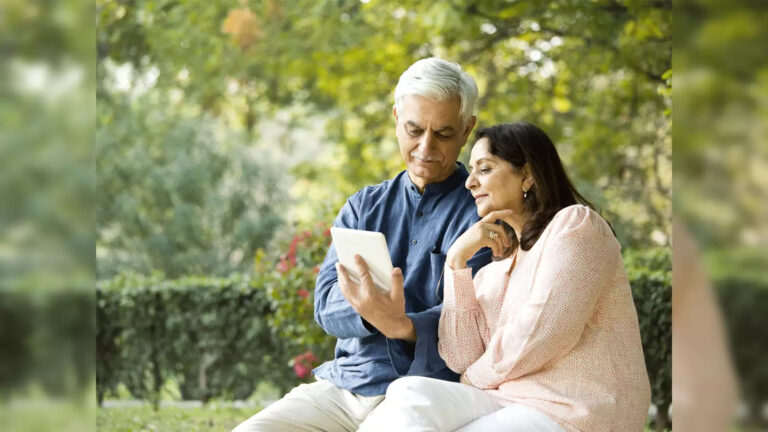How to Merge Multiple EPF Account UANs?
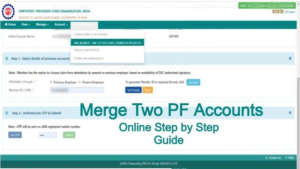
Navigating the complexities of the Employees’ Provident Fund (EPF) can be daunting, especially when it comes to managing multiple Universal Account Numbers (UANs). The UAN serves as a cornerstone for employees in the organized sector, acting as a unique identifier that consolidates multiple EPF accounts into one. This 12-digit number, assigned by the Employees’ Provident Fund Organisation (EPFO), remains unchanged throughout an individual’s career, even with changes in employment. However, certain circumstances can lead to an individual having more than one UAN, which could potentially lead to confusion and financial losses. Here, we delve into the reasons for multiple UANs and provide a comprehensive guide on how to merge them into a single account.
Also Read: Zoho, Juspay, Decentro Join RBI’s Approved List for Payment Aggregation
Contents
Reasons for Having Multiple UANs
Multiple UANs can occur for various reasons, primarily during job changes. If an employee does not provide their Member ID and UAN to a new employer, the latter might register a new UAN and EPF account. Additionally, discrepancies such as the omission of an employee’s last working day in the Electronic Challan and Return (ECR) by the previous employer can lead to the creation of a new UAN by the new employer.
How to Merge Multiple EPF Account UANs?
Merging multiple UANs into one is essential to manage your EPF accounts efficiently and avoid potential losses. Here is a step-by-step guide on how to merge two or more UANs online.
Step 1: Access the Member Sewa Portal
Start by visiting the EPFO’s Member Sewa portal at https://unifiedportal-mem.epfindia.gov.in.
Step 2: Initiate Transfer Request
Under the ‘Online Services’ tab, select ‘One Member – One EPF Account (Transfer Request)’ to begin the process of merging your EPF accounts.
Step 3: Verify Personal and EPF Account Details
Your details and information regarding the EPF account with your current employer will be displayed. This account will serve as the recipient for the transfer from your previous accounts.
Step 4: Attestation of Transfer Request
For the transfer of your old or previous account, you’ll need an attestation from either your previous or current employer. Opting for attestation through your current employer can expedite the process. Enter your old member ID or previous UAN and select ‘Get Details’ to view information about your previous EPF accounts.
Step 5: Submit OTP for Verification
Click on ‘Get OTP’ to receive a one-time password on your registered mobile number. Enter the OTP and click on ‘Submit’ to proceed with your merger request.
Following these steps, your request to merge EPF accounts will be submitted. Approval from your current employer is required to finalize the request. Once approved, the EPFO will process and merge your previous EPF accounts with the current one. Regularly check the portal for updates on your merger status.
Additional Considerations
Ensure that your old EPF accounts are KYC compliant to submit the online request successfully. If you possess more than one old EPF account, separate merger requests for each account must be submitted.
Alternatively, you can email uanepf@epfindia.gov.in with your existing and new UANs. The EPFO will conduct a verification, deactivate the previous UAN, and keep the current UAN active. Subsequently, you must claim the transfer of the EPF account associated with the deactivated UAN to your active account.
Merging multiple UANs simplifies the management of your EPF accounts, ensuring a seamless transition between employers and safeguarding your retirement savings. Follow this guide to consolidate your EPF accounts and streamline your financial records for a hassle-free experience with the EPF system.