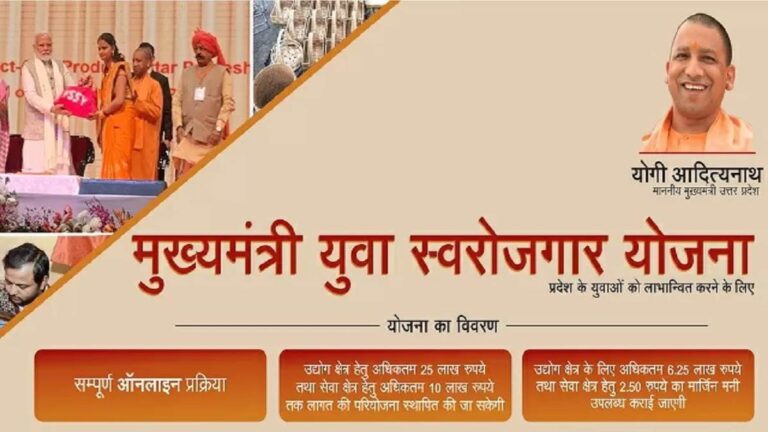How can NRIs open an RBI Retail Direct Account? (Step-by Step Method)

Investing in government securities in India has never been easier for non-resident Indians (NRIs) thanks to the Reserve Bank of India’s (RBI) innovative initiative, the RBI Retail Direct platform. This user-friendly platform eliminates the hassle of brokerage fees, commission charges, annual maintenance fees, and account opening fees. It enables NRIs to invest in a range of government securities, including government securities (G-Secs), state development loans (SDLs), and treasury bills (T-bills). In this article, we will provide you with a comprehensive step-by-step guide on how NRIs can open an RBI retail direct account and tap into these lucrative investment opportunities.
Also Read: How Can NRIs Invest in the National Pension Scheme? (Step-by-Step Guide)
Contents
- 1 How can NRIs open an RBI Retail Direct Account? (Step-by-Step Method)
- 1.0.1 Step 1: Gather the Necessary Documents
- 1.0.2 Step 2: Registration Process
- 1.0.3 Step 3: Verification and Submission
- 1.0.4 Step 4: Initiating the KYC Process
- 1.0.5 Step 5: KYC Options
- 1.0.6 Step 6: CKYC Verification
- 1.0.7 Step 7: Aadhaar Details
- 1.0.8 Step 8: Uploading Offline Aadhaar KYC File
- 1.0.9 Step 9: Verification and Personal Details
- 1.0.10 Step 10: Tax Residency Details
- 1.0.11 Step 11: Compliance Consent
- 1.0.12 Step 12: Signature Upload
- 1.0.13 Step 13: Bank Selection
- 1.0.14 Step 14: Nominee Details
- 1.0.15 Step 15: Video KYC
How can NRIs open an RBI Retail Direct Account? (Step-by-Step Method)
Step 1: Gather the Necessary Documents
Before you embark on your journey to open an RBI retail direct account, make sure you have the following documents in hand:
- An Indian mobile number (linked with Aadhaar if not on the central KYC registry).
- An NRO (non-resident ordinary) savings bank account with a UPI/net banking facility.
- PAN (Permanent Account Number).
- A canceled cheque of your NRO bank account.
- A scanned copy of your signature.
Step 2: Registration Process
- Visit the RBI Retail Direct website: Start by visiting the official RBI Retail Direct website at https://rbiretaildirect.in/#/rdg-account-registration.
- Fill in your details: You’ll be prompted to enter your account type (single or joint), full name (as per your PAN card), email ID, mobile number, PAN, date of birth, and login name, which you’ll use to access the platform after registration.
- Generate OTP: Once your mobile number and email ID are entered, you’ll receive an OTP. Enter the OTP in the designated slot and click “Preview.”
Step 3: Verification and Submission
A new web page will display all the details you’ve entered. If everything is correct, click “Submit.”
Step 4: Initiating the KYC Process
After submission, you’ll receive your application number for the RBI retail direct account opening process. Click “Initiate KYC Process,” and the RBI will send your login credentials via email after completing the KYC process.
Step 5: KYC Options
You’ll have two options: Proceed with CKYC or proceed with offline KYC. If your NRI bank has already done your CKYC registration, opt for the first option. If not, or if the online process fails, choose the offline KYC process.
Step 6: CKYC Verification
If you proceed with CKYC, input your CKYC number and verify the details. Once the details are verified, your KYC process is complete.
Step 7: Aadhaar Details
The next step involves providing your Aadhaar details and giving consent for the RBI to use this data for KYC purposes. This data is used solely for verification and is not stored.
Step 8: Uploading Offline Aadhaar KYC File
You’ll need to upload an offline Aadhaar KYC file, which can be downloaded from the Unique Identification Authority of India (UIDAI) portal.
Step 9: Verification and Personal Details
The RBI will display the details captured through the uploaded offline Aadhaar eKYC file. Verify these details and complete any additional personal information as required.
Step 10: Tax Residency Details
Fill out the “Tax Residency Details” section and submit it.
Step 11: Compliance Consent
Give consent to comply with the Prevention of Money Laundering Act (PMLA) and FATCA guidelines.
Step 12: Signature Upload
Upload a scanned copy of your signature on white paper in PDF or JPEG format and click “Next.”
Step 13: Bank Selection
Select your bank account from the “List of Approved Banks” in the drop-down menu and click “Submit.” Note that investments can only be made once bank details are added.
Step 14: Nominee Details
Provide details of your nominee and click “Next.”
Step 15: Video KYC
Follow the instructions for the video KYC process, including scheduling the video call with an RBI-authorized KYC agent. Once KYC is successfully processed, the RBI will activate your retail direct account and email your login credentials. Remember to change your password upon login.