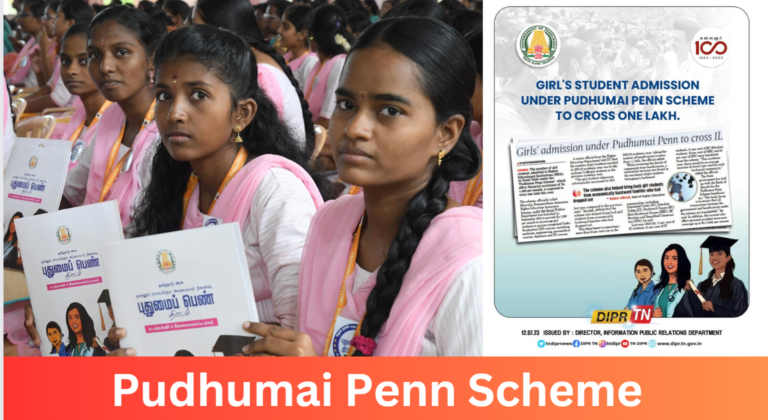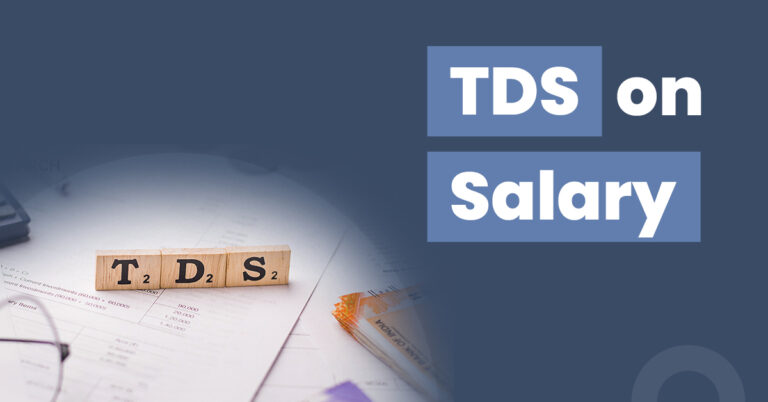How Can ICICI Bank Customers Make Payments Using Digital Rupee App?

ICICI Bank, one of India’s leading financial institutions, has recently introduced an exciting new way for its customers to conveniently make payments using their smartphones. By integrating their digital rupee (e) app, aptly named “Digital Rupee by ICICI Bank,” customers can now effortlessly make quick and hassle-free payments to merchants by simply scanning QR codes.
This remarkable feature has been made possible by the app’s compatibility with the Unified Payments Interface (UPI), offering ICICI Bank clients a seamless and efficient payment experience. In this article, we will delve into how ICICI Bank customers can leverage this digital rupee app to streamline their transactions.
Also Read: How to Manage Multiple Bank Accounts with iFinance? (Step by Step Guide)
Contents
The Digital Rupee by ICICI Bank App:
ICICI Bank’s Digital Rupee app serves as a modern eWallet, allowing users to store and transact money digitally on their mobile devices. This digital wallet offers a comparable experience to carrying a traditional wallet but in a more convenient, digital format. It is important to note that access to this app is currently by invitation only, limited to ICICI Bank customers.
Linking Your Savings Account:
To begin using the Digital Rupee app, ICICI Bank customers are required to link their ICICI Bank Savings Account to the app and authenticate the process using their Debit Card details. This linkage is essential for the seamless functioning of the app and ensures that customers can make payments and manage their digital wallet effortlessly.
Making Payments with the Digital Rupee App:
The process of making payments using the “Digital Rupee by ICICI Bank” app is straightforward and user-friendly. Here are the steps to follow:
- To get started, make sure you have the most recent version of the “Digital Rupee by ICICI Bank” app installed. You can easily update it by visiting your device’s app store, such as AppStore or PlayStore.
- Once your app is up-to-date, log in using your ICICI Bank credentials to access all the features and functionalities.
- When you’re ready to make a payment, simply select the option to scan a QR code within the app. Use your device’s camera to scan the merchant’s UPI QR code securely.
- After scanning the QR code, you’ll be prompted to enter the payment amount and your secure PIN. Make sure to enter the correct details to complete the transaction smoothly.
- By following these straightforward steps, your payment will be processed, and the transaction will be successfully completed.
Automatic Fund Transfer:
A key feature of the Digital Rupee app is its advanced capability to seamlessly transfer funds from the customer’s savings account to the digital wallet in the event that the balance dips below a predetermined limit. This streamlined process guarantees that customers can effortlessly carry out transactions without the need for manual fund transfers.
Use Cases for Digital Rupee:
Customers have the ability to utilize the Digital Rupee for a wide range of transactions, such as transferring funds to other users and making payments to merchants. The application is highly versatile and provides support for payments through Virtual Payment Addresses (VPA), mobile numbers, and QR codes, offering users with utmost flexibility and convenience.
Understanding Digital Rupee as a CBDC:
The Digital Rupee, also referred to as the Central Bank Digital Currency (CBDC), is the digital currency issued by the Reserve Bank of India (RBI). It holds the same legal status as a sovereign currency, making it a secure and reliable form of digital payment.
FAQs on Using Digital Rupee:
To further assist ICICI Bank customers in navigating the Digital Rupee app, the article provides answers to some common questions:
- Beneficiary Registration: Both the sender and recipient need to have the Digital Rupee app for transactions.
- Where It Can Be Used: Customers can transfer tokens to each other through VPA, mobile numbers, and QR codes. Merchants can accept payments through the Digital Rupee QR Code.
- Viewing Transaction History: To check transaction history, users can access the Digital Rupee app, go to the home screen, and select the “History” option.
Conclusion:
With the introduction of the “Digital Rupee by ICICI Bank” app, ICICI Bank customers can now enjoy an enhanced level of flexibility and convenience in their financial transactions. This innovative digital wallet, backed by the strength of the ICICI Bank, not only simplifies payments but also ensures the security and reliability of transactions. As ICICI Bank continues to invest in cutting-edge financial technology, it reinforces its commitment to delivering a seamless and modern banking experience for its valued customers.