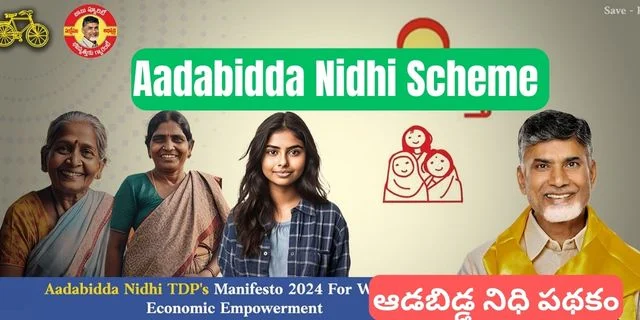How to Download the Voter Slip via Website or Mobile App

With technological advancements making most processes more accessible and convenient, the Election Commission of India has made it possible for voters to download their Voter Information Slip (VIS) online. This facility ensures that every eligible voter can access their necessary documents to participate in elections such as the upcoming 2024 Lok Sabha elections. This guide will walk you through the steps to download the VIS either through a dedicated mobile app or via the official election website.
Also Read: How to Change the Address on Your Voter ID? (Follow Simple Steps)
Contents
What is VIS?
The Voter Information Slip (VIS) is an essential document issued by the Election Commission. It contains vital information about the voter such as their age, name, gender, assembly constituency, and the location of their polling station. This slip acts as a quick reference for voters and helps facilitate an easier and faster voting process on election day. Having this slip prepared in advance can streamline your experience at the polling booth, reducing the time spent verifying identities and locating voter details.
How to Download the Voter Slip via Mobile App
Downloading the VIS through the Voter Helpline mobile app is straightforward. Here are the steps you can follow:
- Install the App: Download and install the Voter Helpline App from the Google Play Store or Apple App Store.
- Register/Login: Open the app and register using your mobile number and a password. If you already have an account, simply log in.
- Search Your Name: Navigate to the ‘Search Your Name in Electoral Roll’ option. You can search by entering your EPIC No, scanning a Barcode/QR Code, or using your registered mobile number.
- Access Your Details: After searching, your voter details will appear. Ensure that all the information is correct.
- Download the Slip: There will be a download icon next to your voter details. Tap on it to download your VIS to your device.
This method provides a mobile-friendly way to access your voter information anytime and anywhere, ensuring you are always prepared for election day.
How to Download the Voter Slip via Website
For those who prefer using a computer or do not have access to the mobile app, the VIS can also be downloaded via the website with these steps:
- Visit the Website: Open a web browser and go to https://voters.eci.gov.in/.
- Search in Electoral Roll: Click on the ‘Search in Electoral Roll’ tab. You will need to input your EPIC number, select your state, choose the language, and enter the captcha as displayed on the screen.
- Enter Details: You have three options for searching your details: ‘Search by EPIC’, ‘Search by Details’, or ‘Search by Mobile Number’. Choose one and fill in the required information.
- View and Verify Details: Once you proceed, your details will be displayed. Verify all the information to ensure there are no errors.
- Download/Print the Slip: If all details are correct, you will find an option to either download or print your Voter Information Slip directly from the website.
Conclusion
Having access to your Voter Information Slip digitally not only saves time but also contributes to a greener environment by reducing the need for paper. Whether you choose to download your VIS through the mobile app or the website, the process is designed to be user-friendly and accessible to all voters. Prepare for your voting day by ensuring you have all necessary documents at your fingertips, empowering you to participate actively in the democratic process.