How to Change the Address on Your Voter ID? (Follow Simple Steps)
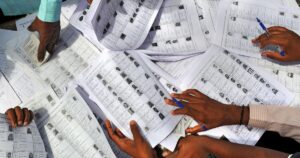
Did you recently move to a new residence? With the Lok Sabha elections of 2024 fast approaching, ensuring your voter ID reflects your current address is more important than ever. Whether you’ve moved within your current constituency or to a completely new one, updating your voter ID is crucial for both participating in upcoming elections and maintaining accurate identification documents. Not sure where to start? Don’t worry! This guide will walk you through every step of the process, making it easy.
Also Read: Are Banks Open or Closed on Ram Navami? (17th April 2024)
Contents
- 1 Voter ID Address Change: How to Change Address Details on Voter ID Card?
- 2 How to Apply for Correction of Voter ID in Case of House Change?
- 3 List of Documents Required
- 4 How to Change Address on Voter ID Offline?
- 5 Form for Transfer of Address in Voter ID
- 6 How to Track the Application Status?
- 7 Conclusion
Voter ID Address Change: How to Change Address Details on Voter ID Card?
Changing your address on your Voter ID card is a necessary step after moving to a new house to ensure you can vote in your new locality. The Election Commission of India has made this process user-friendly, offering both online and offline methods to accommodate all citizens.
How to Apply for Correction of Voter ID in Case of House Change?
Online Method: Here’s a step-by-step guide to changing your address online through the National Voters Services Portal:
- Log In: Visit the National Voters Services Portal and log in with your credentials.
- Navigate: Look for the ‘Shifting of Residence/Correction of Entries in Existing Electoral Roll’ section on the homepage.
- Form 8: Click on the Form 8 link, which will redirect you to a page where you need to fill in your details.
- Input Details: Select ‘Self’ when prompted, and proceed by clicking ‘Submit’.
- Residence Details: You will then choose whether the shift is ‘Within Assembly Constituency’ or ‘Outside Assembly Constituency’ and confirm by clicking ‘Ok’.
- Constituency Selection: Select your new ‘State, District, and Assembly/Parliamentary Constituency’.
- Personal Information: Enter your Aadhaar number, email, and mobile number.
- Address Proof: Type in your new address and upload the necessary supporting documents.
- Final Steps: Review all information, complete the declaration, enter the captcha code, and click ‘Submit’.
Once submitted, the Election Commission of India will process your request, and you will receive a notification upon the successful updating of your Voter ID.
Also Read: CSIR NET 2024 Application, Registration, Fees & Important Dates
List of Documents Required
You can use any one of the following documents as proof of residence:
- Utility bills (water, electricity, or gas) are not older than a year.
- Aadhaar card.
- Current passbook of your bank or post office.
- Indian passport.
- Revenue Department’s land records.
- Registered rent or lease deed (if you are a tenant).
- Registered sale deed (if you own the house).
How to Change Address on Voter ID Offline?
If you prefer handling things in person or do not have access to online facilities, here’s how you can update your address offline:
- Visit the Electoral Office: Go to your nearest electoral office.
- Form 8: Request for Form 8, fill it out completely, and attach your proof of residence.
- Submission: Submit the form to the electoral officer.
Your application will be processed, and you will be notified about the update.
Form for Transfer of Address in Voter ID
Form 8 is the designated form used for updating or correcting your address on the Voter ID. This form is available both online on the Voters Services Portal and at your local electoral office.
How to Track the Application Status?
To keep tabs on the status of your Voter ID address change, follow these steps:
- Portal Access: Log back into the National Voters Services Portal.
- Track Status: Click on ‘Track Application Status’.
- Reference Number: Enter your application reference number and select your state, then submit.
The portal will then display the current status of your application, keeping you informed every step of the way.
Conclusion
Changing your address on your Voter ID card is a straightforward process, whether you choose to do it online or offline. By ensuring your voter ID is updated, you’re not only ready to exercise your right to vote but also keeping your official documents accurate and up-to-date. So, take a few minutes to follow these steps and make sure you’re all set for the next election!





