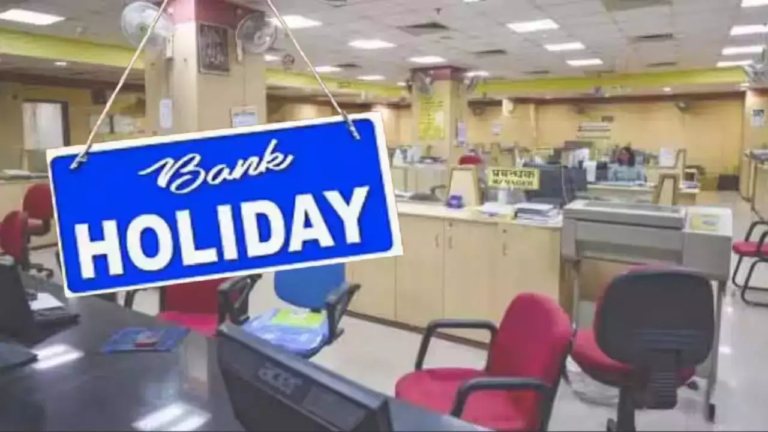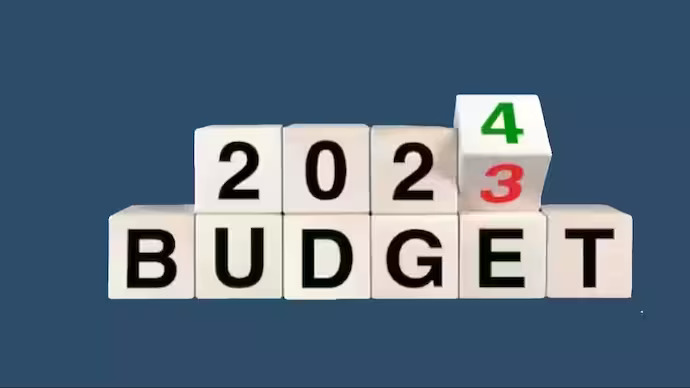What is Google Wallet? Features and How to Use in India

Google has expanded its digital solutions in India with the launch of Google Wallet, an app distinct from Google Pay, tailored to enhance everyday digital convenience. Initially introduced in the US, Google Wallet has now reached Indian shores, promising a new way to manage digital essentials like tickets, passes, and more. This article explores what Google Wallet is, how it differs from Google Pay, its features, and a detailed guide on how to use it in India.
Also Read: What are Mid-Cap Stocks? Definition & Features
Contents
What is Google Wallet?
Google Wallet is a digital wallet application designed to store and manage non-financial items such as boarding passes, cinema tickets, loyalty cards, and more in a secure and organized manner. Available on Android devices, it simplifies how users access and use their essential digital documents and passes, facilitating a more streamlined and efficient digital experience.
Differences between Google Wallet and Google Pay
While both apps are developed by Google, their core functionalities serve different purposes:
- Google Wallet is primarily focused on storing digital items like event tickets, travel boarding passes, and loyalty cards. It does not support payment functionalities.
- Google Pay continues to handle financial transactions, enabling users to make payments, transfer money, and use NFC for contactless payments.
Features of Google Wallet in India
Google Wallet comes with a host of features designed to cater to the digital needs of users in India:
- Storage for Tickets and Passes: Users can conveniently store tickets for movies, events, and public transport directly in their wallet.
- Flight Boarding Passes: Particularly for Google Pixel users, adding boarding passes can be as simple as taking a screenshot and tapping “Add to Google Wallet.”
- Loyalty and Gift Cards: The wallet can hold digital copies of various loyalty and gift cards, making it easier to redeem them.
- Corporate Badges: Google Wallet can manage corporate IDs, allowing seamless access to workplace environments.
- Document Digitization: The app enables users to digitize physical documents with barcodes or QR codes, such as airline boarding passes and parking receipts.
- Integration with Gmail: Booking confirmations from Gmail for movies or train tickets are automatically added to Google Wallet if smart personalization settings are enabled.
How to Use Google Wallet in India
To start using Google Wallet in India, follow these steps:
Download and Install:
- Ensure your Android device runs on Android 7.0 or above. Download Google Wallet from the Play Store.
Setup and Login:
- If already logged into a Google account on your device, the app will direct you to the ‘Add Items’ page upon opening.
Adding Items:
- On the ‘Add Items’ page, click on the ‘Add to Wallet’ button.
- Choose from categories such as Photo, Loyalty, Gift Card, and Transport Pass. For example, selecting ‘Transport Pass’ might lead you to the Kochi Metro option, where following the prompts will enable you to add a metro ticket directly to your Wallet.
Google Wallet’s introduction in India marks a significant expansion of Google’s digital wallet ecosystem, distinguishing it from Google Pay with its unique capabilities and broadening the scope of digital wallet usage across various non-payment dimensions. With partnerships across top brands and services, Google Wallet is set to revolutionize how Indians manage their everyday essentials digitally.