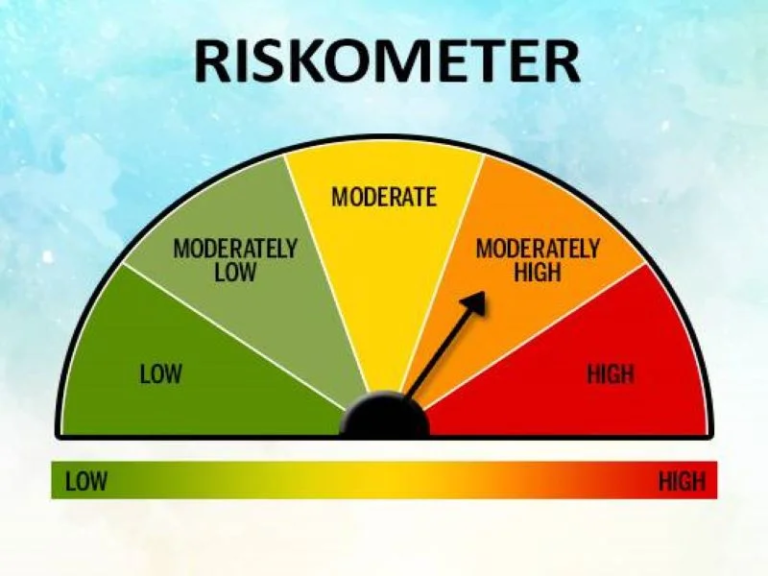How to Apply & Download Voters ID Card @voters.eci.gov.in

In the vibrant democracy of India, the Voter ID card stands as a pivotal document, enabling citizens to partake in the electoral process, thereby shaping the nation’s future. Issued by the Election Commission of India, this card not only facilitates the voting process but also serves as a crucial identity and address proof. As the 2024 elections draw near, the urgency for eligible voters, especially first-timers, to procure their Voter ID card has never been more pronounced. This article walks you through the seamless processes of applying for and downloading your Voter ID card through the official portal https://voters.eci.gov.in and the Voter Helpline Mobile application.
Also Read: PM Suryoday Yojana 2024: How to Apply, Benefits & Required Documents
Contents
How to Apply for the Voter ID Card?
Eligibility for voting in the forthcoming elections mandates possession of a Voter ID card. If you are an Indian citizen, have reached the age of 18, and possess a permanent address but have yet to apply for this essential document, follow the steps below:
- Visit the Voter Services Portal: Start by navigating to https://voters.eci.gov.in/, the official portal set up by the Election Commission of India.
- Sign Up: If you’re a new user, you’ll need to register. Click on the sign-up option and enter the required details, such as your name, mobile number, and email address.
- Log In: Once registered, log in to the portal using your credentials.
- Access Form 6: On the dashboard, look for a section labeled ‘Form’ and select “Form 6” from the options provided.
- Fill in Details: Enter your personal information, including your name, permanent address, and Aadhar card details, and upload a photograph.
- Submit Application: Review your details for accuracy and click on the ‘Submit’ button to complete your application.
After submission, your application will undergo a verification process. You can monitor its status directly on the portal under the ‘track application status’ section.
Simple Steps to Download Your Voter ID Card
Upon approval of your application, or if you already possess a Voter ID card and wish to download a digital copy, the e-EPIC system facilitates this through a few simple steps:
- Navigate to e-EPIC Download: Visit the Voter Service Portal and select the e-EPIC download option under Services.
- User Registration: New users must sign up by choosing the appropriate category (Indian residents or Overseas Elector) and entering their mobile number and email.
- Verification: Complete the sign-up process by entering the OTP sent to your mobile number and filling in the required details, including your EPIC number.
- Log In and Download: With successful registration, log in using your credentials, request an OTP for verification, and download your Voter ID card.
How to Download the Voter ID through the Voter Helpline Mobile Application?
For added convenience, the Voter Helpline Mobile application offers an alternative method:
- Install the App: Download the Voter Helpline App from the Google Play Store or Apple Store.
- Personal Vault: Open the app and select the ‘Personal Vault’ option to log in.
- Verification: Enter your mobile number and password, then verify your identity with the OTP sent to your number.
- Download e-EPIC: Navigate to your EPIC details, and use the download button to save your e-EPIC card on your smartphone.
The digitalization of the Voter ID card process underscores the Election Commission of India’s commitment to ensuring a convenient, secure, and inclusive electoral process. Whether you’re applying for a new Voter ID card or downloading an existing one, these steps ensure that every eligible Indian citizen can exercise their right to vote, thereby contributing to the democratic fabric of the nation. Prepare for the 2024 elections by ensuring you have your Voter ID card, a small yet significant step towards fostering a vibrant democracy.