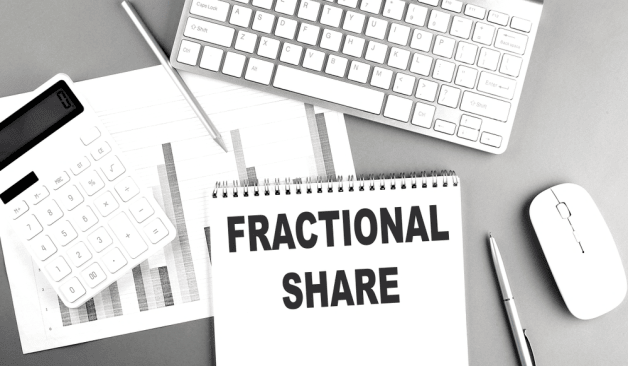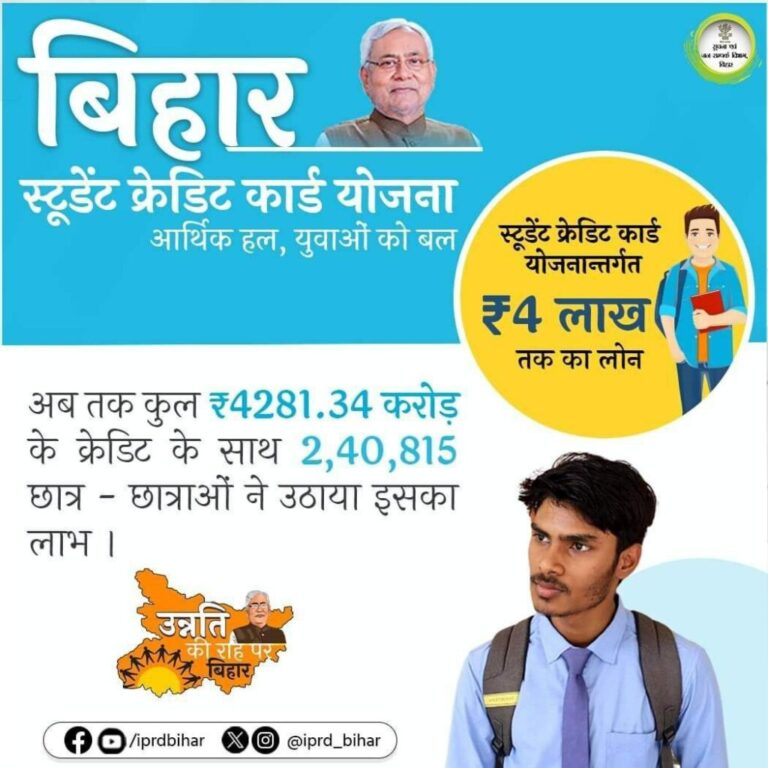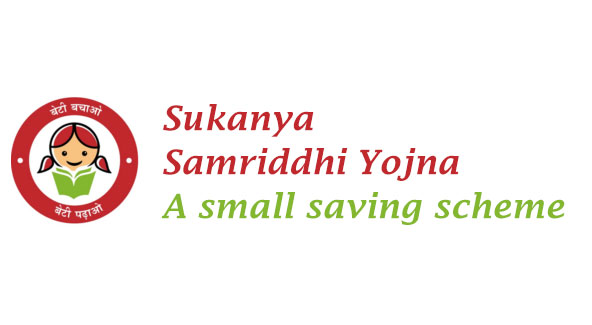How to Manage Multiple Bank Accounts with iFinance? (Step by Step Guide)
With banks facing issues of sustainability, people have started opening multiple bank accounts to manage their risk. Due to this, they have many bank accounts and it gets frustrating to manage all these accounts. Imagine how cool it would be to have a platform where you can get an overview of your accounts in one place. The ICICI bank has come up with a platform called iFinance. Using this, you can have a clear idea of your current and savings accounts in one place.
Contents
How customers of other banks can access iFinance?
ICICI Bank’s iFinance isn’t just for ICICI Bank customers. It’s a versatile platform accessible to customers of other banks as well. To get started, follow these simple steps:
Step 1: Download the App: If you’re not an ICICI Bank customer, the first step is to download the iFinance app from your device’s app store.
Step 2: Register with Your Mobile Number: After the app is installed, register using your mobile number. This process helps the app identify and authenticate you.
Step 3: Access ‘iFinance’: Once you’ve registered, you can access the ‘iFinance’ section within the app.
Step 4: Link Your Accounts: Now, you’ll be prompted to link your accounts. Simply select the bank you want to link and provide your consent. This step is essential to integrate your various bank accounts.
Step 5: View Approved Accounts: After you’ve linked your accounts and given consent, the approved accounts will be displayed to you. This will give you a consolidated view of your financial information in one place.
Also Read: How to Use Face Authentication to Submit Super Senior’s Life Certificates

What are the key features of the ‘iFinance’ facility?
The iFinance facility by ICICI Bank comes with several key features designed to make managing your multiple bank accounts a breeze:
- Linking and Viewing All Accounts: Users can securely link their savings and current accounts from different banks and view their balances in one convenient place.
- Summary of Income and Expenditure: The facility provides you with a summarized view of your income and expenses, helping you monitor your financial health effectively.
- Tracking Spending/Payments: You can easily track your expenses and get category-wise information about your spending, assisting you in managing your finances better.
- Complete User Control: ‘iFinance’ offers increased convenience by allowing you to link and de-link accounts in real-time, providing you with complete control over your financial data.
- Detailed Statements: You can download consolidated account statements for all your linked bank accounts, simplifying your financial record-keeping.
ICICI Customers: How to avail ‘iFinance’ facility?
ICICI Bank has made it easy for its customers to access the iFinance facility:
Step 1: Log in to ICICI Bank’s Digital Platform(s): Use ICICI Bank’s digital platforms, such as iMobile Pay, Retail Internet Banking, Corporate Internet Banking, or InstaBIZ.
Step 2: Access ‘iFinance’: Click on the ‘iFinance’ button within the platform of your choice and verify your credentials.
Step 3: Link Your Bank Accounts: After verification, all your accounts, whether with ICICI Bank or other banks, will be pre-populated for your convenience.
Step 4: Select and Provide Consent: You can select the bank accounts you wish to link and provide your consent to link them.
Step 5: View Approved Accounts: Finally, the approved accounts will be displayed to you, giving you a unified view of your financial information.