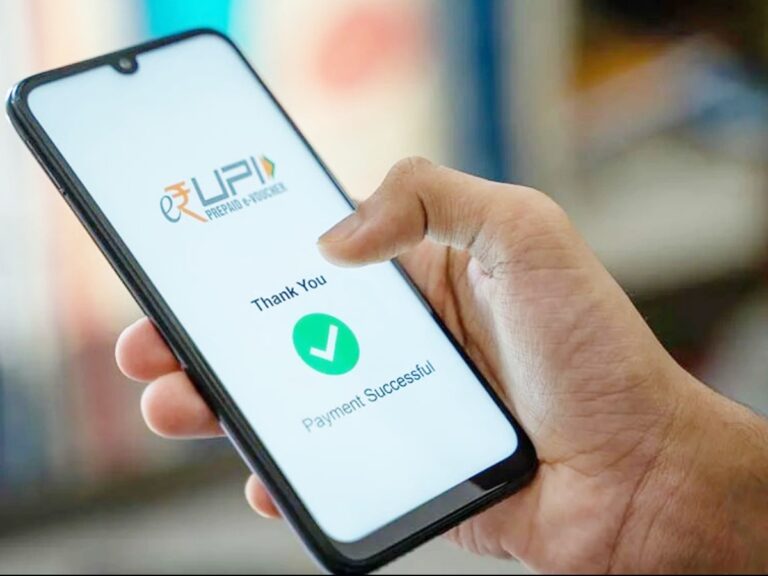Why is SBI Netbanking Down Today? Check the Alternatives
Are you facing an issue with SBI net banking today? Well, it’s not just your problem – State Bank of India’s net banking services are temporarily unavailable for everyone due to scheduled maintenance. According to the official statement on the SBI website, the disruption is expected to last from 00:40 Hrs to 02:10 Hrs on October 14, 2023. While internet banking may be inaccessible during this time, an important question looms: what about the YONO app? Unfortunately, the SBI notice doesn’t explicitly mention the status of YONO app services during this maintenance period.
In this article, we will delve into the alternatives available to SBI customers on a day when the regular net banking service is temporarily out of reach. Whether you need to check your balance, access account statements, or conduct various banking transactions, we’ll explore the options at your disposal while internet banking is down. So, let’s navigate the various avenues for uninterrupted banking services during this scheduled activity.
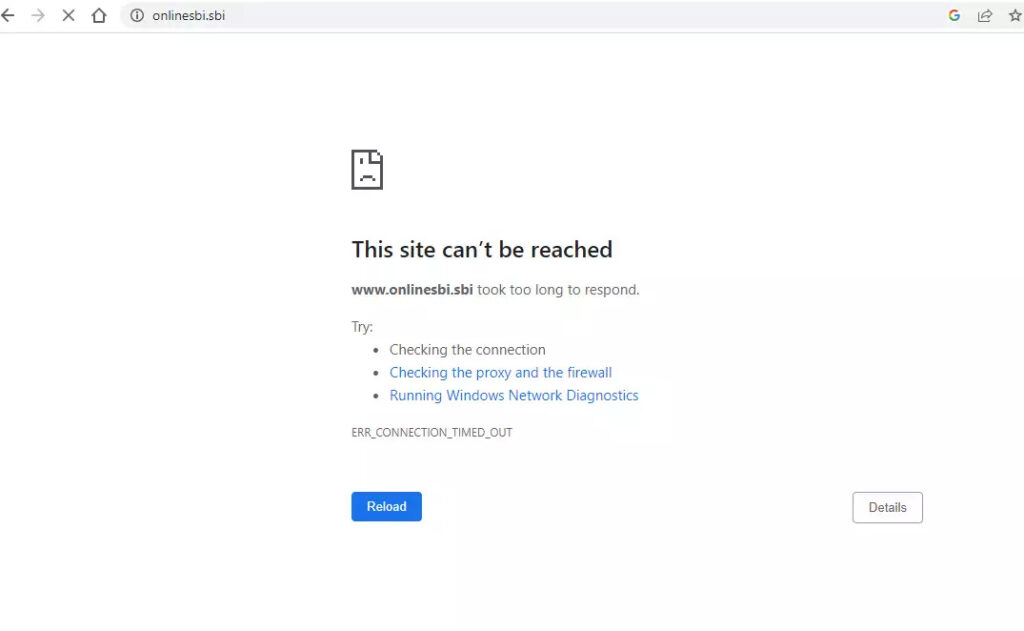
Contents
What are the SBI Net Banking Alternatives? Check the details
YONO App:
The YONO (You Only Need One) app is a versatile and user-friendly platform for various banking and financial services.
- Step 1: Ensure you have the YONO app installed on your smartphone. You can download it from your device’s app store.
- Step 2: Log in to your YONO account using your credentials.
- Step 3: Inside the YONO app, you can access features like checking your balance, transferring funds, paying bills, and even shopping online.
WhatsApp Banking:
WhatsApp Banking provides a convenient way to conduct banking tasks using your mobile device.
- Step 1: Register for the service by sending an SMS to 7208933148 in the following format: “WAREG [Your Account Number].”
- Step 2: After successful registration, you will receive a message from SBI’s number 90226 90226. Save this number in your contacts.
- Step 3: Start a WhatsApp chat with the saved number by sending “Hi SBI.” You will receive a welcome message with options for various banking services.
- Step 4: Choose the desired option, such as “1” for account balance or “2” for a mini statement.
Missed Call Banking:
Missed Call Banking allows you to access specific services by giving a missed call to designated numbers.
- Step 1: Register for this service by sending an SMS in the format “REG [Your Account Number]” to 07208933148 from your registered mobile number.
- Step 2: Once registered, you can give a missed call to the designated numbers for services like balance inquiry. You will receive the information via SMS.
Contact SBI Customer Support:
If you encounter any issues or have specific inquiries, reach out to SBI’s customer support.
- Step 1: You can contact customer support via phone, email, or by visiting your nearest SBI branch.
- Step 2: Provide your account and personal details to receive assistance with your banking-related questions and issues.
Plan Ahead:
To avoid inconveniences during future maintenance periods, plan your banking activities accordingly.
- Step 1: Complete any urgent transactions or inquiries before the maintenance period begins.
- Step 2: Set up account alerts or reminders to stay on top of your finances effectively.
Conclusion
In conclusion, while SBI’s net banking services may be temporarily unavailable during scheduled maintenance, there are several alternatives to ensure that your banking needs are met. Whether it’s the YONO app, WhatsApp Banking, missed call banking, or contacting customer support, SBI offers multiple avenues to continue managing your finances without disruption. So, take advantage of these alternatives, and you won’t have to worry about missing a beat in your financial journey when net banking is down for maintenance.